Facing Ransomware:
What is Ransomware Rollback?

Ransomware is like a digital hostage-taker. It’s a harmful program that locks up a person’s files until they pay a ransom to the perpetrators. These criminals usually demand payment in digital currency, such as Bitcoin, to remain anonymous. Ransomware is a serious problem that can lead to significant troubles for an organisation that fall victim to it.
Here’s why:
- Locked-Up Files: Ransomware takes your important files hostage, rendering them inaccessible until you pay the ransom.
- Financial Loss: Paying the ransom can be costly, and there’s no guarantee that you’ll regain access to your files.
- Damaged Reputation: If your data is stolen or exposed, it can harm your reputation and erode trust in your organisation.
- Business Disruptions: Ransomware can halt your operations, causing chaos and delays.
Now, let’s dive into the world of cybersecurity and explore an important tool called “Ransomware Rollback.” In the case of ransomware attacks, when malware infiltrates a user’s device and wreaks havoc, Ransomware Rollback becomes an important life cycle. It has the capability to undo the damage caused by these attacks. To better understand its importance, let’s take a closer look at what ransomware rollback entails and why it is important in today’s digital environment.
What is a Rollback?
In computing, a rollback is the process of returning a database to its previous state. Rollbacks are used by database management systems (DBMS) to ensure consistency and integrity of the data if an error occurs during some transaction. Rollbacks should not be confused with backups.
Ransomware Rollback: A Cybersecurity Lifesaver
In the realm of cybersecurity, Ransomware Rollback is a game-changing tool. It has the power to undo the damage caused by malware attacks. When a malicious program sneaks onto a user’s device or endpoint and starts wreaking havoc, Ransomware Rollback steps in. It’s like turning back time for that device, restoring everything to the way it was before the attack.This is more than just restoring from a backup – it’s a much simpler way to rescue a compromised system and get it back in action.
The Advantages of Ransomware Rollback
Ransomware Rollback offers a powerful solution to the growing threat of ransomware attacks. Here are several benefits of Ransomware Rollback:
1. Quick Recovery
Ransomware rollback swiftly brings back your files and gets operations back to normal, reducing downtime and minimising the financial impact of the attack.
2. Cost Savings
With ransomware rollback, organisations can avoid the need for a ransom payment, which can be quite costly.
3. Data Protection
Ransomware rollback ensures your valuable data remains safe and untouched during an attack, keeping sensitive information secure and confidential.
4. Enhanced Cyber Strength
Bouncing back quickly from ransomware attacks boosts your overall cyber strength, making your organisation more prepared to effectively tackle future threats.
How to Deploy Ransomware Rollback
When you need to execute a deployment rollback, following these best practices is crucial for a seamless and secure process:
-
Communicate Clearly
Inform your team and stakeholders about the rollback. Share why you’re rolling back, what areas it covers, and how long it might take. Effective communication is the foundation of a successful rollback.
-
Swift Execution
Carry out the rollback swiftly while maintaining system quality and security. A rapid response can minimise the impact of a ransomware attack and prevent further damage.
-
Use Proven Tools
Utilise tested tools and techniques for the rollback. Avoid making manual changes on the fly, as this can introduce errors and complications. Depend on reliable solutions to streamline the process.
-
Monitoring Matters
Keep a close eye on the rollback process and system status. Monitoring ensures that everything returns to the desired state, and any issues can be promptly addressed. Real-time vigilance is your ally in a successful rollback.
-
Analyse and Prevent
After completing the rollback, it’s essential to investigate why the deployment failed in the first place. Learn from this experience and take proactive steps to prevent similar issues in the future. Continual improvement is key to cybersecurity resilience.
By following these steps diligently, you can ensure that deployment ransomware rollbacks are managed effectively and with minimal disruption. Your organisation will be better prepared to tackle and recover from ransomware attacks, safeguarding your data and operations.
Implementing ArmourZero Endpoint Protection with EDR for Optimal Ransomware Protection
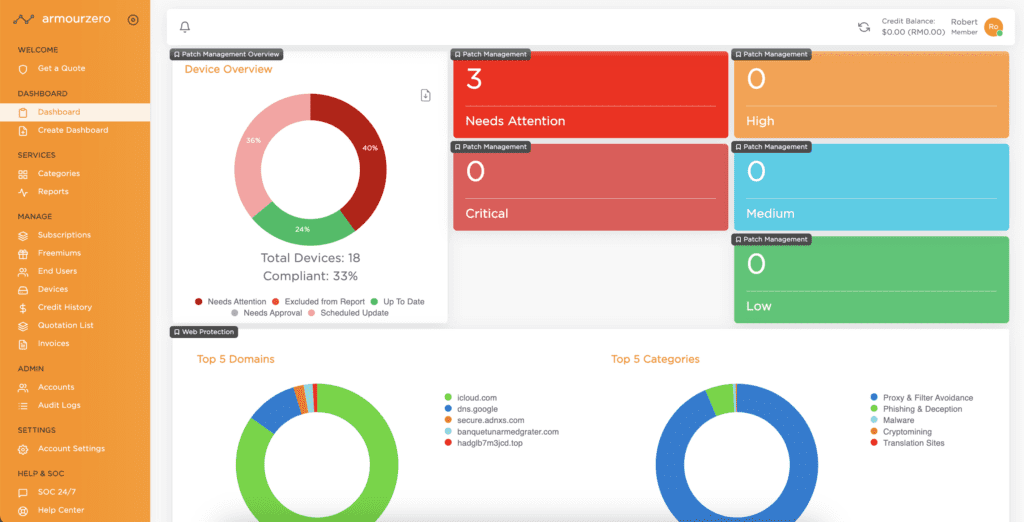
ArmourZero Dashboard
ArmourZero allows you to roll back the clock quickly and efficiently. We’re introducing a practical recovery solution through our service, ArmourZero Endpoint Protection with EDR powered by WithSecure. This solution adds an extra layer of protection for users in case of a successful attack. Instead of being the first line of defence, it serves as a last-resort tool if an attack manages to break through. The dashboard appears to be a centralised interface where you can monitor your security status. It’s designed to provide real-time information and alerts regarding potential attacks. This proactive approach can help you respond swiftly to any security incidents. Not to mention,our SOC (Security Operations Centre) will keep you informed about attacks is a reassuring feature. It means that you have a team of experts actively monitoring your security and ready to respond if needed.
When initiating ArmourZero Services, a lightweight agent/sensor will be seamlessly installed across all your endpoints. This self-service installation is guided by our dedicated Success Manager to ensure a smooth process on your end-users’ computers. Once installed, the device will be displayed on the Devices Page, where you will have full visibility.
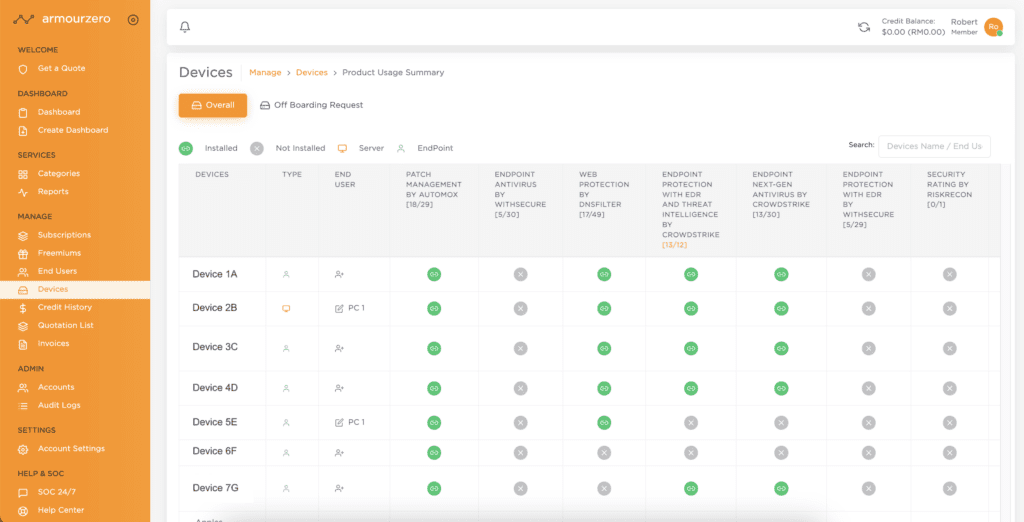
Seamless agent installed for end-users devices on ArmourZero dashboard.
The Rollback feature acts as an additional safeguard for ArmourZero Endpoint Protection with EDR powered by WithSecure. It’s a rare-case contingency that steps in when your primary defences, including mechanisms designed to prevent successful attacks, face a challenge.
Navigating Security Measures with ArmourZero Services
We understand that sometimes security can feel like it’s overstepping and slowing us down, even with the best intentions. With ArmourZero Services, we’re here to guide you through it. Rest assured, your journey with us will be led by a dedicated Success Manager, ensuring that success is not just a goal but a certainty.
ArmourZero Security as-a-Service (SECaaS) also comes equipped with a dedicated Security Operations Centre that operates 24/7. Here’s how it works:
- If an app is spotted as harmful, our Security Operations Center swiftly blocks it with the help of the lightweight agent/sensor we’ve set up.
- If an app is recognised as safe, it’s good to go without any delay.
- Now, if we’re not entirely sure about an app, our ArmourZero Security Operations Center team steps in. They keep a watchful eye on the app’s actions, tracking all changes it makes in the computer’s file system and registry.
Learn more: ArmourZero Security Operations Center
It all makes sense, right? But what if it’s a false alarm, and your hard work within the app gets wiped out due to cybersecurity measures?
No worries – we’ve got your back. All the changes removed during the rollback process are safely stored in a Quarantine area. So, if it turns out to be a genuine false alarm after a thorough check, we can undo the rollback and put everything back the way it was. Just let our ArmourZero Security Operations Center team know, and we’ll roll it back for you.
Conclusion
Ransomware Rollback is a powerful feature in Endpoint Protection that enables organisations to recover from ransomware attacks quickly and effectively. By implementing Endpoint Protection and following best practices for ransomware protection, organisations can strengthen their cybersecurity posture and better defend against the growing threat of ransomware.
ArmourZero provides a range of services that can cater to nearly all endpoints. A list of ArmourZero SECaaS services can be found here.
Ready to start? Try ArmourZero services now, book your demo.

Written by:
Nadia Ishak (Customer Success), Seasoned B2B Customer Success Expert for SMEs, Mid-Enterprise, and Large Corporations.
Share this post
Related Posts

5 Ways ArmourZero DevSecOps Simplifies Security for DevOps
- 02 May 2024
- By:Fanny Fajarianti
- Category: ArmourHacks
Discover how ArmourZero ScoutTwo, the AI-powered unified DevSecOps platform, simplifies security for DevOps. Let ScoutTwo empower your development life cycle.

Earth Day: The Connection of Cybersecurity and Sustainability
- 22 Apr 2024
- By:Fanny Fajarianti
- Category: ArmourHacks
Uncover the link between Earth Day and Cybersecurity, promoting sustainability through data protection and environmental stewardship. Let’s secure a greener future.

What is DevSecOps? Definition & Best Practices for Tech Industries
- 18 Apr 2024
- By:Bernadetta Septarini
- Category: ArmourHacks
Learn about DevSecOps, principles, and best practices for the tech industry. Integrate security seamlessly into software development and enhance quality.

Safeguarding Your Organisation During the Hari Raya Holiday
- 09 Apr 2024
- By:Bernadetta Septarini
- Category: ArmourHacks
Protect your organisation from holiday cyberattacks during Hari Raya. Learn more about the risks and best practices for holiday security with ArmourZero.

